Open Command Prompt By Using Run Command .cmd
With this way, you can open a command prompt in Windows XP, 7, 8 together.➜ Just Open Run dialog box
➜ Type cmd
➜ Click ‘OK’ or press ‘Enter’ on keyboard
But in this way can not directly open administrator user. Its used only own local user. So you can follow the method two and method third.
Related tips- How To Disable or Enable Command Prompt Using GPO?
Method 2:
➜ All Programs
➜ Accessories
➜ Now right click on Command Prompt to run as administrator user
Get Command Prompt By Using Start Menu to run as administrator user
➜ Go to Start menu or click on start icon➜ All Programs
➜ Accessories
➜ Now right click on Command Prompt to run as administrator user
Method 3:
Find Command Prompt From Windows Search Option
Go to windows search box➜ Type cmd
➜ Right-click on cmd to Command Prompt run as administrator user
That's all.




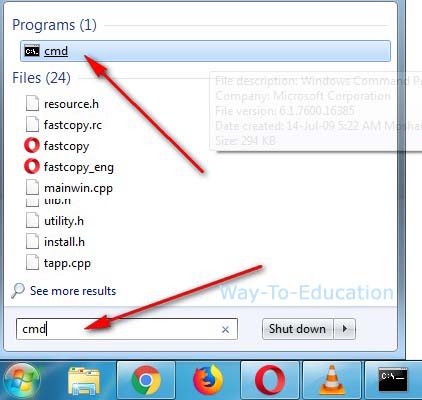





0 comments:
Post a Comment