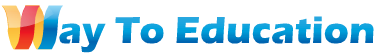Whatever your PC or laptop, the driver's problem is the most annoying. A laptop does not work completely without a driver. There are even problems with your sound or graphics. So to get rid of this problem you need a good quality driver installer. DriverPack Solution is also an all-in-one driver installer, repair, and update software.
Now you will learn how to install a Laptop or PC driver?
Step 1: Download Driverpack Solution Torrent file and also download BitTorrent or any other torrenting software.
Step 2: Install BitTorrent software (If you do not have BitTorrent software in your collection, you can download it from here.)
Step 3: Run the torrenting software
Step 4: Open your Driverpack Solution Torrent file
Step 5: Just click on the Start button at the top bar
Now wait for complete downloading the DRP software
Whenever you download this software, run it on your PC.
Wait sometimes to automatically scan all of your drivers.
Step 6: Select your drivers as you want to install drivers
Step 7: Now install the drivers you need by clicking the Install button.
That's all.
Now you will learn how to install a Laptop or PC driver?
Driver Updater, Installer, and Repair Software
The interface of DriverPack Solution is very nice and user friendly. So it's a lot easier to use. There are not many buttons in the software. There aren’t even any additional pages or tools that will confuse you. Supporting bulk download and automated installation features will complete the entire download and installation process without any clicks.Step 1: Download Driverpack Solution Torrent file and also download BitTorrent or any other torrenting software.
Step 2: Install BitTorrent software (If you do not have BitTorrent software in your collection, you can download it from here.)
Step 3: Run the torrenting software
Step 4: Open your Driverpack Solution Torrent file
Step 5: Just click on the Start button at the top bar
Now wait for complete downloading the DRP software
Whenever you download this software, run it on your PC.
Wait sometimes to automatically scan all of your drivers.
Step 6: Select your drivers as you want to install drivers
Step 7: Now install the drivers you need by clicking the Install button.
That's all.