With The Best Settings Of Mozilla Firefox
Firefox Configuration Edit With about: preferences
You can easily configuration Firefox complete setting to customize your own choice. To change Firefox accessibility, privacy, browsing, network, application, updates, and other advanced settings that get a new version Mozilla Firefox. Here I will share how to customize your Firefox web browser.
Settings For Firefox Privacy, Download, History, Add-ONS, Search Engine
- Type about: preferences in Mozilla Firefox than hit enter
- Now display the Firefox main settings.
Here I will describe all of
Mozilla Firefox setting or config information.
Recommended:
How To Reset Opera Browser Complete Settings?
Mozilla General Settings:
Customize default browser startup link, Firefox download Location and customize your Firefox browser tab.
Firefox Search Settings:
Here search suggestions for your default search engine.
Firefox Content Settings:
Here you can customize your DRM content, notification, pop-ups, fonts & color, and language.
Firefox Applications Settings:
Here customizing your application while using in Firefox.
Firefox Privacy Settings:
When browsing Mozilla Firefox you can track, history and location bar change with this place.
Firefox Security Settings:
You can maintain Firefox security to save or un-save your all password while you log in any websites.
Firefox Sync Settings:
With the settings, you change synchronize your bookmarks, history, tabs, passwords, add-ons, and preferences across all your devices.
Firefox Advanced Settings:
Mozilla provides a Firefox best general advanced settings, data choices, network connection settings, Firefox update, Firefox certification.

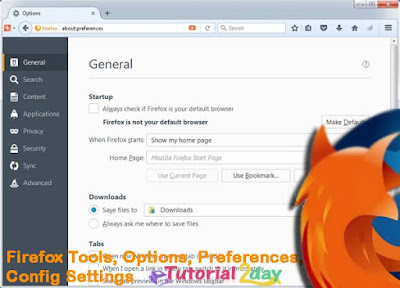






0 comments:
Post a Comment