If you don't like your all icons, folders, programs, shortcut files or anything visible on your windows desktop like a full clean. Its the very simple to hide and show all desktop icons in only one click.
➞ Unchecked ☐ 'Show desktop icons'
That's all.
Useful tips- How To Open Run Command In Windows
➞ Take mouse courser on 'View'
➞ Checked ☑ 'Show desktop icons'
That's finished.
Useful tips- How To Open Windows Mobility Center In Windows 7
To Hide Desktop Icons, Shortcut, Anything Right click on desktop any place
➞ Take mouse courser on 'View'➞ Unchecked ☐ 'Show desktop icons'
That's all.
Useful tips- How To Open Run Command In Windows
To Show/ Unhide Desktop Icons, Shortcut, Anything
Right click on desktop any place➞ Take mouse courser on 'View'
➞ Checked ☑ 'Show desktop icons'
That's finished.
Useful tips- How To Open Windows Mobility Center In Windows 7
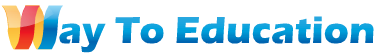







0 comments:
Post a Comment